From the archives:
Dunas de Maspalomas, isla de Gran Canaria by Bermudez.
2008-11-21
2008-11-08
Panoye@Twitter
 I made a small experiment with the Twitter API, so now Panoye has a Twitter homepage:
I made a small experiment with the Twitter API, so now Panoye has a Twitter homepage:twitter.com/panoyeNew panoramas and comments made will be published there (with a link). If you have an Twitter account you can now follow Panoye@Twitter.
But, since it is only an experiment, for the moment only panoramas/comments made with the "test mode" ON will be published. If you want to try the new feature - be sure to switch to the test mode.
2008-11-05
Panoramic Photography: From Composition and Exposure to Final Exhibition
...taken from the book "Panoramic Photography: From Composition and Exposure to Final Exhibition. The author is Arnaud Frich (homepage). Started reading it today, I'll write more about it on the blog soon.The story behind a book starts long before a publisher’s contact, particularly with regard to certain experiences that are more important than others. Without a doubt, the first of these for me was reading the book, Marcel Proust, la figure des pays, by François-Xavier Bouchart, at the Nanterre public library when I was an adolescent. I had the strong sensation that a door had just opened wide for me. This was because a great photographer had published a book containing only panoramic photographs – and more importantly, ones that were so close to my own sensibilities – thus, permitting me to express myself more in this format than in any other.
PS. Arnaud has a photo on Panoye, too!
2008-11-04
2008-10-21
October 2008 upgrade
New month, new upgrade... So, let's start:
Alexturisme asked me:
On another email someone asked me why there are no Flash and/or QuickTime player for panoramas. Well, there was, but most people didn't see it. And, it is not the only visibility question:

The upgrade is now one week old. Nobody complained, so I hope you liked it ;)
Alexturisme asked me:
But I just want to inform you that a link for "abuse" or "send a mail to the webmaster" is missing under each panorama.Good point. I did my homework, and now the link "Report abuse" is online (below the map).
On another email someone asked me why there are no Flash and/or QuickTime player for panoramas. Well, there was, but most people didn't see it. And, it is not the only visibility question:
- It's hard to tell who posted a panorama - the only information about the user is their imageAnother question was:
- It's hard to tell who posted a panorama - the only information about the user is their imageHere's my try (icon-based flash/javascript player links, and bigger panorama author link):

The upgrade is now one week old. Nobody complained, so I hope you liked it ;)
2008-09-23
2008-09-14
Test new features
 Yesterday I introduced the first of the new features on Panoye. Here is a full list:
Yesterday I introduced the first of the new features on Panoye. Here is a full list:- Import from URL,
- Six stars to rate panoramas,
- Uploads of non-orientated panoramas,
- Anonymous users can now comment on panoramas, but not rate them. Comments are (re)CAPTCHA protected so spamming will not be a problem (I hope ;),
- Better algorithm for "popular panoramas",
- Bigger image uploads: now max image size is 9000x3000 pixels and 2megabytes in size,
- Server cacheing for pages, so now most pages should load faster,
- + many more minor bug fixes...
2008-09-13
Import from url
Due to popular demand, I'm currently working on a few new features. One of the most important is "Import from URL" feature on Panoye.
If you have a lot of panoramas somewhere on the web and want to share them on Panoye - You had to download to your PC and then upload them. Two steps for something that should be one step.
The new feature is called "Import from URL". It will be available in your user menu:

All you have to do is to enter the URL of your JPEG image:
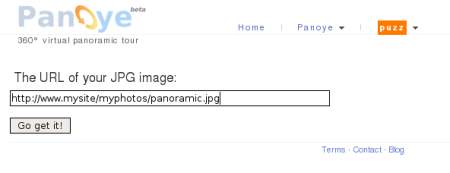
And then the magic happens... Panoye will retrieve your panorama directly from the URL!
This new feature will be online soon. Stay tuned!
If you have a lot of panoramas somewhere on the web and want to share them on Panoye - You had to download to your PC and then upload them. Two steps for something that should be one step.
The new feature is called "Import from URL". It will be available in your user menu:

All you have to do is to enter the URL of your JPEG image:
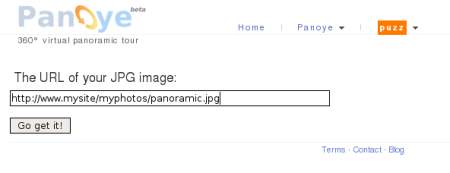
And then the magic happens... Panoye will retrieve your panorama directly from the URL!
This new feature will be online soon. Stay tuned!
2008-08-13
Panoramas with Autopano Pro
I had an opportunity to test this really nice panorama stitching software called AutoPano Pro. AutoPano Pro is one of three panoramic applications based on Autostitch (the other two being Serif PanoramaPlus, and Calico).
AutoPano Pro is available for Windows, Mac and Linux for 99 € (around 145 USD).
Like Autostitch, AutoPano detects and stitches automatically your panoramas, without the need to find hotspots manually. But, also, it has many more options than autostitch.
OK, let us start with the tutorial...
AutoPano, not only stithes your photos automatically, but it can also find multiple panoramas from photos in the same directory. For the tutorial I put photos from two different panoramas in the directory ~/Desktop/panoramas/
When you start AutoPano pro you will see something like the image bellow. If not, select the "Split 50%" icon in the toolbar (the 6th icon).

Click the Browse folder icon, and select the directory with your images:

AutoPano will load your images:

Click on green Detect/Stop all icon above your images:
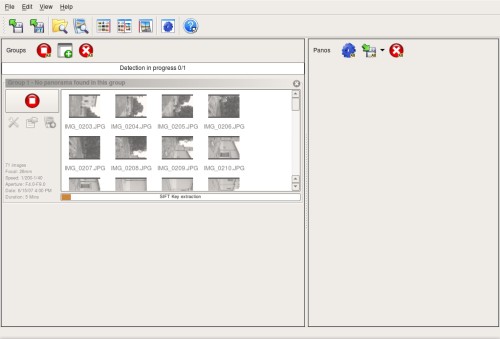
The proccess of searching for panoramas in your directory will last a few moments (depending on how many panoramas are there and how many photos in each panorama)...

When ready, look at the right column. There you have thumbnails of your panoramas:

Select the panorama you want to make, and then click the blue Render all panoramas icon:

The two most important options are image width/height and the output panorama directory and filename. There are many more options available, but since this is only a very basic tutorial, I will not cover them all here.
Just click "Render" and the stitching proccess will start:

The cool part is that you can actually see what the program is doing. You can also pause/resume and/or the priority of this thread.
After all, I think AutoPano pro is a very good stitching software. Well worth your 99€ (



 :).
:).
Of course, if it is too much for you, you can always use or Autostitch (free/shareware) or hugin (opensource).
![Reblog this post [with Zemanta]](http://img.zemanta.com/reblog_e.png?x-id=6283b08a-7cac-40ab-bcb9-54e08702ed7e)
AutoPano Pro is available for Windows, Mac and Linux for 99 € (around 145 USD).
Like Autostitch, AutoPano detects and stitches automatically your panoramas, without the need to find hotspots manually. But, also, it has many more options than autostitch.
OK, let us start with the tutorial...
AutoPano, not only stithes your photos automatically, but it can also find multiple panoramas from photos in the same directory. For the tutorial I put photos from two different panoramas in the directory ~/Desktop/panoramas/
When you start AutoPano pro you will see something like the image bellow. If not, select the "Split 50%" icon in the toolbar (the 6th icon).

Click the Browse folder icon, and select the directory with your images:

AutoPano will load your images:

Click on green Detect/Stop all icon above your images:
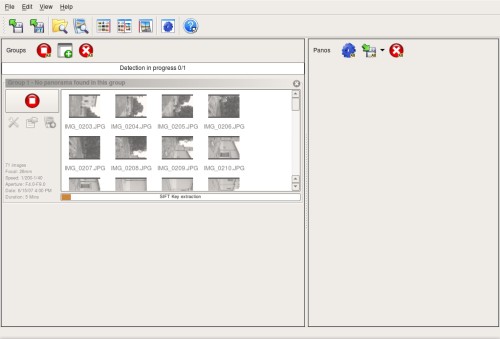
The proccess of searching for panoramas in your directory will last a few moments (depending on how many panoramas are there and how many photos in each panorama)...

When ready, look at the right column. There you have thumbnails of your panoramas:

Select the panorama you want to make, and then click the blue Render all panoramas icon:

The two most important options are image width/height and the output panorama directory and filename. There are many more options available, but since this is only a very basic tutorial, I will not cover them all here.
Just click "Render" and the stitching proccess will start:

The cool part is that you can actually see what the program is doing. You can also pause/resume and/or the priority of this thread.
After all, I think AutoPano pro is a very good stitching software. Well worth your 99€ (




 :).
:).Of course, if it is too much for you, you can always use or Autostitch (free/shareware) or hugin (opensource).
![Reblog this post [with Zemanta]](http://img.zemanta.com/reblog_e.png?x-id=6283b08a-7cac-40ab-bcb9-54e08702ed7e)
2008-07-29
Equirectangular and cubic panoramas
This post is here to demonstrate the difference between two different ways how full spherical panoramas can be saved.
Most panoramas on panoye are equirectangular:

On equirectangular panoramas some lines are distorted and some aren't. Horizontal lines at the center are straight and so are all vertical lines. All other lines are more or less distorted. Lines closer to the top or bottom are more distorted than those near the center.
That's why even non-spherical panoramas with wider visible field (i.e. bigger height compared to width) sometimes seem very distorted.
There is no way to show the entire panorama (as a single photography) with all straight lines - straight. But...Here comes the cubic perspective:






As you can see - with cubic perspective:
Anybody interested in a quick tutorial on how to make cubic panoramas?
Most panoramas on panoye are equirectangular:

On equirectangular panoramas some lines are distorted and some aren't. Horizontal lines at the center are straight and so are all vertical lines. All other lines are more or less distorted. Lines closer to the top or bottom are more distorted than those near the center.
That's why even non-spherical panoramas with wider visible field (i.e. bigger height compared to width) sometimes seem very distorted.
There is no way to show the entire panorama (as a single photography) with all straight lines - straight. But...Here comes the cubic perspective:






As you can see - with cubic perspective:
- All lines are straight,
- The panorama is showed with 6 different square photos. They are called "cubefaces" (because they can be arranged to make a perfect 3D cube).
Anybody interested in a quick tutorial on how to make cubic panoramas?
2008-07-12
Personal RSS feed
In the last few weeks I became a big fan of a service called FriendFeed. FriendFeed is a personal feed aggregator. With FF you can have all your activities from various sites in one place. For example, all your Twitts, all your images on Flickr, all your blog posts -- all in one place. Other people can comment, and/or mark as "like" for your entries.
But it was not possible to have your own panoramas on FF. In fact, there wasn't a personal RSS feed on panoye.
But, from now on - your personal panorama-feed is online. The link is on every user's profile page:

But it was not possible to have your own panoramas on FF. In fact, there wasn't a personal RSS feed on panoye.
But, from now on - your personal panorama-feed is online. The link is on every user's profile page:

2008-06-29
Terms of Contents
After weeks of hard work, this is the first version of the "Panoye Terms of Contents" document:
Panoye - terms of service
- Panoye is a website intended for the presentation of panoramic photographs. A panoramic photograph is any photograph covering over 120° horizontally.
- By registering on Panoye you agree to all the terms and conditions of this document.
- Registration to Panoye is free. Every user may have only one user account within which all available options may be used. Every user is provided with a page containing a list of his panoramas, a short text and a link to his personal website.
- Every user is allowed to upload the maximum of 4 panoramic photographs per day.
- Photographs have to be panoramic and not contain offensive contents. Every photograph may be uploaded only once.
- The site administrators may remove photographs they find inappropriate, according to the criteria set in this document.
- The site administrators may erase unwarranted advertisement comments («spam»).
- The webmaster is obliged to respect the copyrights of contributing photographers. Every page featuring a photograph is going to contain a link to the photographer's Panoye site.
- Any user not upholding the terms and conditions of this document may be denied access to Panoye by the administrators.
Using Panoye.com contents
- Widgets (html which can be copied to other web pages) may be used without asking for permission only for noncommercial websites.
- In case you would like to use Panoye contents on commercial websites, you are obliged to contact the owner of the photograph and the Panoye webmaster for permission.
- In case you are using widgets, you must not, under any circumstances, remove the links to the users' websites and the links to other panoramas at Panoye.
- Texts such as photograph descriptions, comments, forum contents are the intellectual property of their respective authors. If you would like to use them, you have to contact their authors.
- Texts which are property of the webmaster (e. g. blog contents) may be used, provided you include the name of the text author and the link to Panoye.
2008-06-23
Misfortune while doing a spherical pano :(
If you try to make a spherical panorama in a cold, wet and muddy place like the Baredine cave, and if you are not careful enough - this is what happens:

Well... Yes, this crack is from my Canon 300D... My brother said he can fix it (I hope he is right) and is trying right now. But for the moment - I'm without camera.
:(
Update: My brother fixed it - it works again. Thanks Bro' ! ;-)
Well... Yes, this crack is from my Canon 300D... My brother said he can fix it (I hope he is right) and is trying right now. But for the moment - I'm without camera.
:(
Update: My brother fixed it - it works again. Thanks Bro' ! ;-)
2008-06-10
Flickr revisited
I wrote that the import of panoramas from flickr don't work for users without PRO accounts ("PRO" on flickr, not panoye :). At first I thought not to continue the development of that feature, but Padalofilo suggested to let users upload their panoramas even if they aren't PRO users.
OK, I did it and it works. Even for ordinary users. But if you are not a flickr-PRO user - you will not be able to upload the original-size images. For example, I (with my non-PRO flickr account) uploaded a 5000pixels wide image on flickr. But, when importing to panoye - I was able to upload only a 1024x254 version of the image:
This new feature will be online tomorrow is online now... Hope all you Panoye/flickr users like it!
OK, I did it and it works. Even for ordinary users. But if you are not a flickr-PRO user - you will not be able to upload the original-size images. For example, I (with my non-PRO flickr account) uploaded a 5000pixels wide image on flickr. But, when importing to panoye - I was able to upload only a 1024x254 version of the image:
This new feature will be online tomorrow is online now... Hope all you Panoye/flickr users like it!
2008-06-08
Build your own panoramic head
There is a very interesting article on wikihow with detailed instructions on how to build your own panoramic head:


2008-06-05
Panoye upgrade, flickr...
I'm preparing for a new upgrade of panoye. It includes:
Listing all user's panoramas, importing data (title, map position, description and tags) was easy to implement. But the problem is with image sizes. When you upload an image - flickr creates five different versions of your photo (see example). With Flickr API - it is possible to get the url of each of those five different images (and then import it on panoye). But the biggest is only 1024 pixels wide - still to small for panoye...
It would be ideal if it is possible to locate the original image (instead of those five versions). But it is not. Or, to be precise - sometimes it is, sometimes it is not - it depends on the type us user ("pro" or "normal") and the licence. But for most images - only the 1024 pixels wide images are available :(
Anyway, the new version will be online tomorrow. Just upgraded! ;)
- "Suggest" a new/better location/orientation for panoramas
- Better upload wizard (no need to upload image twice if you forget some text field)
- Widget with user's new panoramas
- + a few minor bug fixes...
Listing all user's panoramas, importing data (title, map position, description and tags) was easy to implement. But the problem is with image sizes. When you upload an image - flickr creates five different versions of your photo (see example). With Flickr API - it is possible to get the url of each of those five different images (and then import it on panoye). But the biggest is only 1024 pixels wide - still to small for panoye...
It would be ideal if it is possible to locate the original image (instead of those five versions). But it is not. Or, to be precise - sometimes it is, sometimes it is not - it depends on the type us user ("pro" or "normal") and the licence. But for most images - only the 1024 pixels wide images are available :(
Anyway, the new version will be online tomorrow. Just upgraded! ;)
2008-05-29
2008-05-17
panoye @ web.start
Just a few words on my 10-minute web.start presentation. The first few minutes consisted of this short presentation about panoramic photography (it is in Croatian):
After the presentation I wanted to show how panoye works. But... It was a Windows Vista PC and the internet connection was broken!
I consider myself a good computer specialist but I don't like Vista. I tried it once (for half an hour) and then returned to XP and (my favourite) Ubuntu linux.
There, in front of all those people listening to me I was trying to reconnect to the net. But didn't know how to do it. One of the organisers tried to help me, but he too failed. It took 10 minutes (and three IT specialist!) to reach the internet :) The rest of the presentation continued smoothly with quite a few questions about the site and panoramic photography.
After the presentation I wanted to show how panoye works. But... It was a Windows Vista PC and the internet connection was broken!
I consider myself a good computer specialist but I don't like Vista. I tried it once (for half an hour) and then returned to XP and (my favourite) Ubuntu linux.
There, in front of all those people listening to me I was trying to reconnect to the net. But didn't know how to do it. One of the organisers tried to help me, but he too failed. It took 10 minutes (and three IT specialist!) to reach the internet :) The rest of the presentation continued smoothly with quite a few questions about the site and panoramic photography.
2008-05-13
Panoye on lifehacker

It was a difficult day - yesterday. Not difficult for me personally, but for the tiny linux server where panoye.com lives. Yesterday one of the most popular blogs on the internet published an article on panoye: lifehacker.
Just a few words for all new users. Panoye is a work-in-progress. There are many things to do, and a few will be ready this month:
- direct import of panoramas from Flickr,
- suggestion for better location/orientation of panorama (i.e. if you find a misplaced panorama -- it will be possible to "suggest" a better location on a map),
- + a few minor bugs resolved
2008-05-05
Web.Start
Web.Start is the first conference in Southeastern Europe focused exclusively on Web application development and Web startups.Wikipedians wrote that a "Startup" is a recently formed company and that means Panoye is not a startup (it is not a company). But anyway... The organizers of Web.Start have invited me to present our panoramic photo-sharing site. I'm very happy about that but also a little bit nervous :)
If you are around Zagreb -- my presentation will be on May 9. at 16:50. Do come if you are interested in Panoye or other Croatian startups/web projects ;)
2008-04-17
Redesign
Before:

Now:

Tested on Firefox/Linux, IE6/WindowsXp, IE7/WindowsXP. Let me know if you have any problems...

Now:

Tested on Firefox/Linux, IE6/WindowsXp, IE7/WindowsXP. Let me know if you have any problems...
2008-04-15
Flash panoramas
You all know panoramic images on panoye can be viewed in two ways: default and java viewer (thanks to Helmut Dersch's ptviewer applet).
But, since java is becoming less popular - more and more people couldn't use the second option. Thanks to Denis Chumakov's flash player, after today's upgrade you can use flash player to see all 360° panoramas.
Here's an example, Marvic's "Muela De Urbion";
To move - click on the panorama and move the mouse arrow left or right.
But, since java is becoming less popular - more and more people couldn't use the second option. Thanks to Denis Chumakov's flash player, after today's upgrade you can use flash player to see all 360° panoramas.
Here's an example, Marvic's "Muela De Urbion";
To move - click on the panorama and move the mouse arrow left or right.
2008-04-03
Search panoye
Samer is right:
I admit, we programmers tend to complicate things... Sometimes ;)
My girlfriend told me today morning:

Or here: http://www.panoye.com/search-index.html
PS. You all probably noticed that the development of the site slowed down in the last few weeks. I'm moving to a new home... But weekly upgrades will return soon :)
Wish list: a search box. Strangely abscent.He is not the only one to complain about the lack of search on panoye. This is something I'm been thinking for some time... Is it better to make search by coordinates, by tags, by description, by technical description, by user name, by... ?
I admit, we programmers tend to complicate things... Sometimes ;)
My girlfriend told me today morning:
Why don't you make something simple -- something like Google search....and she is right. So I did it... Not only like Google search, but exactly Google search for pages on www.panoye.com. The search box is on the main page below the latest comments:

Or here: http://www.panoye.com/search-index.html
PS. You all probably noticed that the development of the site slowed down in the last few weeks. I'm moving to a new home... But weekly upgrades will return soon :)
2008-03-23
Spam comment
Spam bots found panoye.com... A bunch of spam mails has passed the spam protection system (captcha) on the site today :( I deleted all spam comments, but some users received emails about new comments.
Sorry for the inconvenience...
For the moment -- anonymous comments are disabled.
Sorry for the inconvenience...
For the moment -- anonymous comments are disabled.
2008-03-19
Popular panoramas on homepage
Just added a new feature on the homepage: the list of the most popular panoramas in the last 30 days. This list is calculated not only on votes but also with the number of pageviews and comments.
PS. Older homepage layouts
2008-03-18
The panoramic collection of the Library of the Congress
If you think panoramic photography is possible only because of modern stitching software, digital cameras and wide-angle lenses - you are wrong... The first recorded panoramic photo was taken 165 years ago: in 1843. It was made with special cameras (called panoramic cameras, of course ;) and exposed with the daguerreotype technique.
This short introduction is here because I found this cool site with hundreds of old panoramas from the USA. It is the "The panoramic collection of the Library of the Congress" and it contains around four thousand panoramic photos! Here are just a few, enjoy:
PS. No new features on panoye.com this week... We are too busy preparing our wedding (next month ;)
2008-03-09
Weekend upgrade
Just a few changes, but it took me two three days to upgrade. Here they are:
2mb images were too big for javascript viewer -- the image had to be resized after uploading. Since there were problems even with java viewer -- now four image resizes have to be made after uploading your panorama... One for javascript viewer, and one for java/applet, one for the thumbnail, and one for the mini-thumbnail. And that takes too long -- for some images 10-15 seconds!
- SEO friendly links (for example, panoye.com/panorama.356-libourne-bridge-hdr.html instead of panoye.com/panorama-show.356.html)
- Images for java applet viewer (see the forum post for more info)
- ...and a few more minor enhancements...
2mb images were too big for javascript viewer -- the image had to be resized after uploading. Since there were problems even with java viewer -- now four image resizes have to be made after uploading your panorama... One for javascript viewer, and one for java/applet, one for the thumbnail, and one for the mini-thumbnail. And that takes too long -- for some images 10-15 seconds!
2008-03-05
Panoye in google earth
The google earth file with all the panoramas from panoye can be downloaded here. You can see the panoramas in google maps, also.
2008-03-01
Planets
Here is one:

At the moment, panoye supports three types of panoramas:
Of course, planet will not be visible with javascript and java viewers. Just images. There probably won't be many planets -- since they are harder to make than normal panoramas (at least cylindrical, if you have a spherical panorama -- planet is just few more mouse clicks).
But planets are cool, aren't they? ;)

At the moment, panoye supports three types of panoramas:
- Partial (they cover less than 360°)
- Cylindrical panoramas (360° horizontal, but less than 180° vertical)
- Spherical (360° horizontal and 180° vertical)
Of course, planet will not be visible with javascript and java viewers. Just images. There probably won't be many planets -- since they are harder to make than normal panoramas (at least cylindrical, if you have a spherical panorama -- planet is just few more mouse clicks).
But planets are cool, aren't they? ;)
2008-02-28
Tutorial: Panoramic photos with autostitch
Developed by Matthew Brown and David G. Lowe, autostitch is a software tool for creating panoramas. It is proprietary, but free to download and use. The only restriction is that you must acknowledge that you used autostitch for your panoramic photos.
In this article, I will try to explain how to use autostitch to create 360-degree panoramic images.
First of all, you must take your photos. I found that it is easier to stitch when the photos were taken in portrait (i.e. vertical) mode. Here you can see the images I used for this panorama:

Note that the photos cover more than 360-degrees. The photo IMG_2821.JPG is almost the same as IMG_2823.JPG. That is why my first photo will be IMG_2821.JPG, and the last one IMG_2837.JPG (because they partly overlaps).
Neighbor photos must overlap. And the bigger the overlapping area -- the easier will be to stitch them together:

When you download and unzip autostich, you just have to start autostitch.exe. Autostitch works fine even on linux (I tried it on Ubuntu 6.10 with wine).
This is how it looks like:

Next thing is to tell autostitch about the width of your panorama. Select Edit->Options and select your desired with in the in the field Width (pixels). Default value is 1400px. I usually choose 5000 or 6000 pixels:

Click OK, and then File->Open and then select your images:

When selected autostitch will automatically start the stitching process:

When stitching is finished -- autostitch will create a pano.jpg image in the same directory:

As you see - pano.jpg have those black areas at the top and bottom. You must crop them out... Here is how to do it with GIMP:

But you can use any other photo-processing software...
And then you can play with the saturation, contrast, color balance, and similar options... And here is the result:

Click here to see it on panoye.com.
This is how I make my panoramas. But, I'm a programmer, not a professional photographer and there are many subleties I don't know. Feel free to comment on how to make this tutorial better!
In this article, I will try to explain how to use autostitch to create 360-degree panoramic images.
First of all, you must take your photos. I found that it is easier to stitch when the photos were taken in portrait (i.e. vertical) mode. Here you can see the images I used for this panorama:

Note that the photos cover more than 360-degrees. The photo IMG_2821.JPG is almost the same as IMG_2823.JPG. That is why my first photo will be IMG_2821.JPG, and the last one IMG_2837.JPG (because they partly overlaps).
Neighbor photos must overlap. And the bigger the overlapping area -- the easier will be to stitch them together:

When you download and unzip autostich, you just have to start autostitch.exe. Autostitch works fine even on linux (I tried it on Ubuntu 6.10 with wine).
This is how it looks like:

Next thing is to tell autostitch about the width of your panorama. Select Edit->Options and select your desired with in the in the field Width (pixels). Default value is 1400px. I usually choose 5000 or 6000 pixels:

Click OK, and then File->Open and then select your images:

When selected autostitch will automatically start the stitching process:

When stitching is finished -- autostitch will create a pano.jpg image in the same directory:

As you see - pano.jpg have those black areas at the top and bottom. You must crop them out... Here is how to do it with GIMP:

But you can use any other photo-processing software...
And then you can play with the saturation, contrast, color balance, and similar options... And here is the result:

Click here to see it on panoye.com.
This is how I make my panoramas. But, I'm a programmer, not a professional photographer and there are many subleties I don't know. Feel free to comment on how to make this tutorial better!
Subscribe to:
Posts (Atom)

![Reblog this post [with Zemanta]](http://img.zemanta.com/reblog_e.png?x-id=57079f78-d644-40cd-a620-02b70809729f)







