If you have a lot of panoramas somewhere on the web and want to share them on Panoye - You had to download to your PC and then upload them. Two steps for something that should be one step.
The new feature is called "Import from URL". It will be available in your user menu:

All you have to do is to enter the URL of your JPEG image:
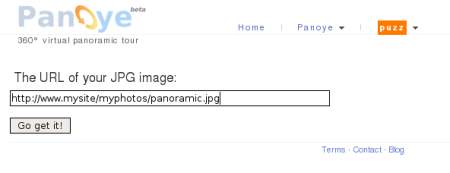
And then the magic happens... Panoye will retrieve your panorama directly from the URL!
This new feature will be online soon. Stay tuned!

Excellent :) But will it be able to resize jpeg file so it's good size for panoye ? Do you plan also to support other formats such as TIFF or PNG ?
ReplyDeleteThanks for all the good work :)
Vincèn
Yep, it will be able to resize all images. Max image size is 2mb and max size is 9000x3000 pixels.
ReplyDeleteUnfortunately TIFFs and PNGs are too big for panoramic images. So the answer to the second question is no ;(