AutoPano Pro is available for Windows, Mac and Linux for 99 € (around 145 USD).
Like Autostitch, AutoPano detects and stitches automatically your panoramas, without the need to find hotspots manually. But, also, it has many more options than autostitch.
OK, let us start with the tutorial...
AutoPano, not only stithes your photos automatically, but it can also find multiple panoramas from photos in the same directory. For the tutorial I put photos from two different panoramas in the directory ~/Desktop/panoramas/
When you start AutoPano pro you will see something like the image bellow. If not, select the "Split 50%" icon in the toolbar (the 6th icon).

Click the Browse folder icon, and select the directory with your images:

AutoPano will load your images:

Click on green Detect/Stop all icon above your images:
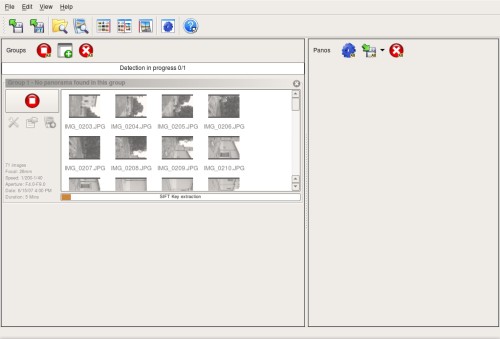
The proccess of searching for panoramas in your directory will last a few moments (depending on how many panoramas are there and how many photos in each panorama)...

When ready, look at the right column. There you have thumbnails of your panoramas:

Select the panorama you want to make, and then click the blue Render all panoramas icon:

The two most important options are image width/height and the output panorama directory and filename. There are many more options available, but since this is only a very basic tutorial, I will not cover them all here.
Just click "Render" and the stitching proccess will start:

The cool part is that you can actually see what the program is doing. You can also pause/resume and/or the priority of this thread.
After all, I think AutoPano pro is a very good stitching software. Well worth your 99€ (




 :).
:).Of course, if it is too much for you, you can always use or Autostitch (free/shareware) or hugin (opensource).
![Reblog this post [with Zemanta]](http://img.zemanta.com/reblog_e.png?x-id=6283b08a-7cac-40ab-bcb9-54e08702ed7e)
